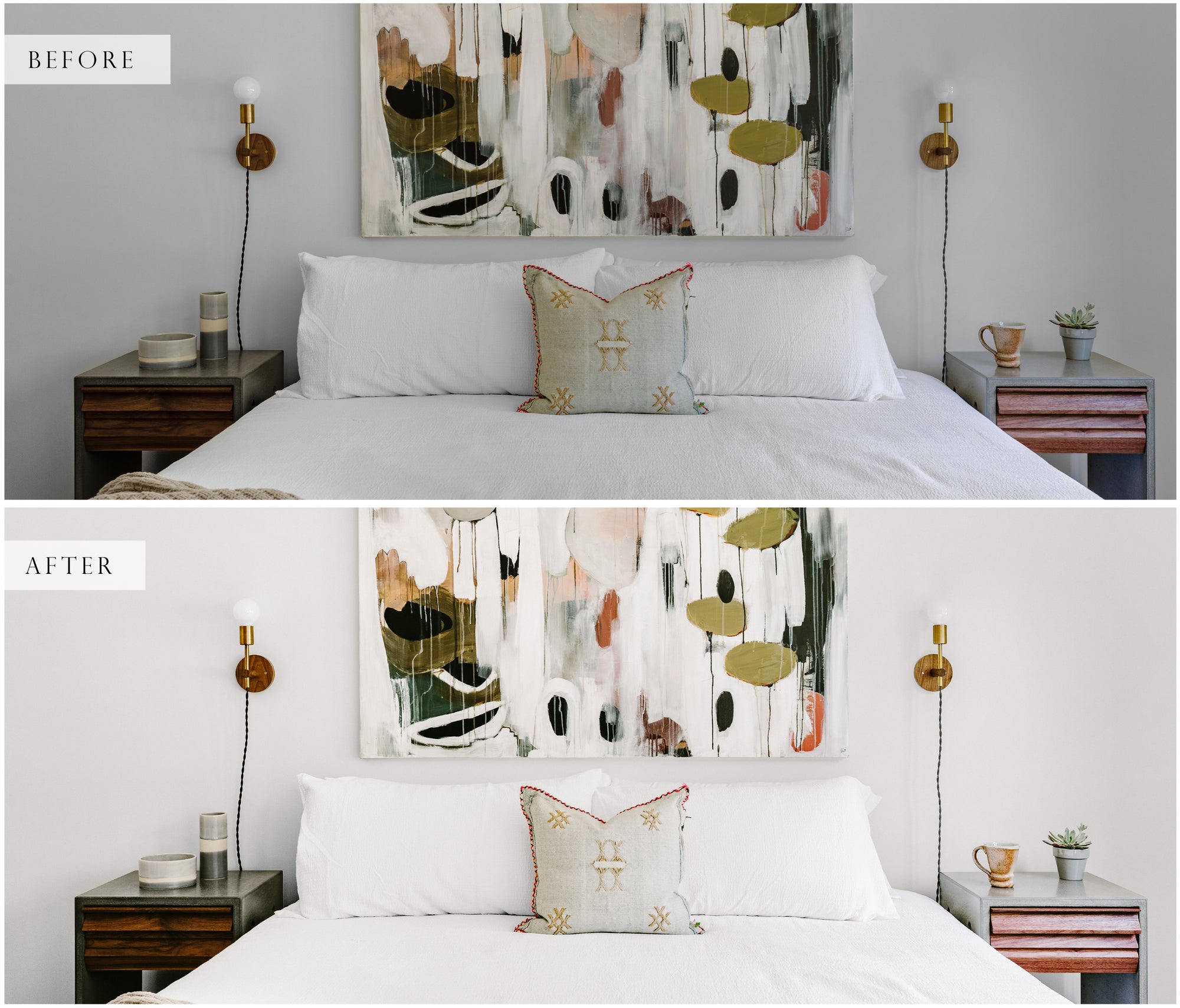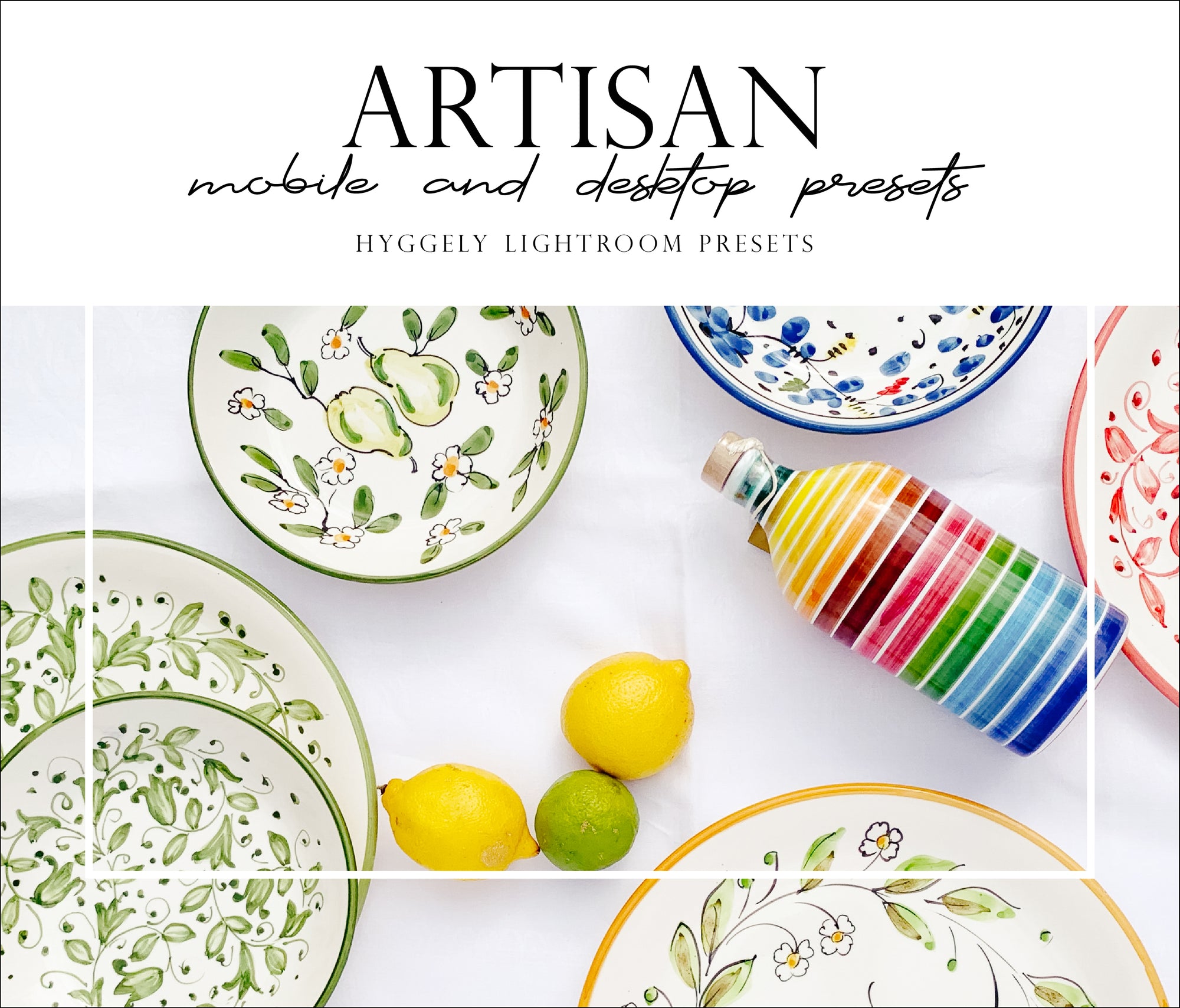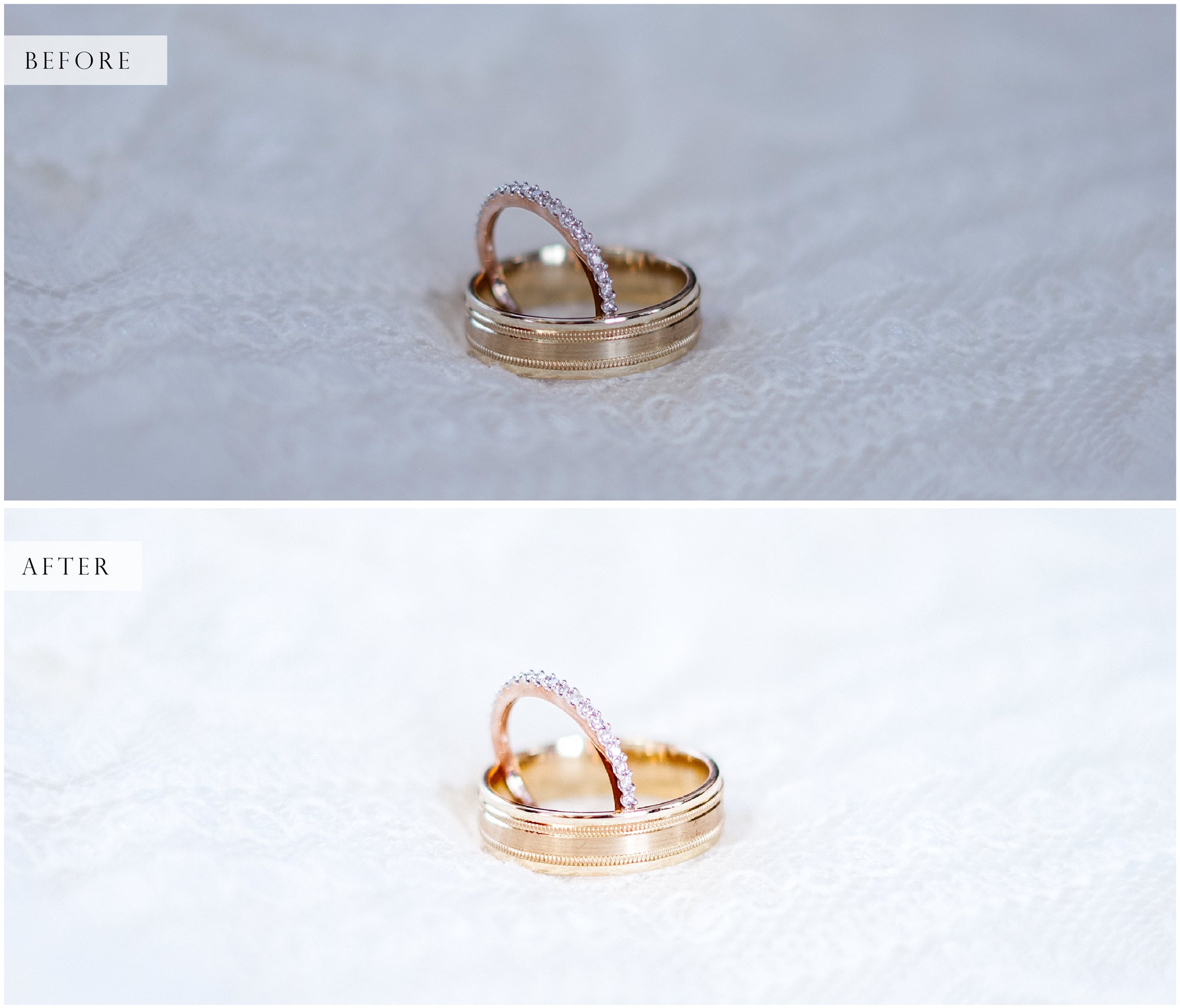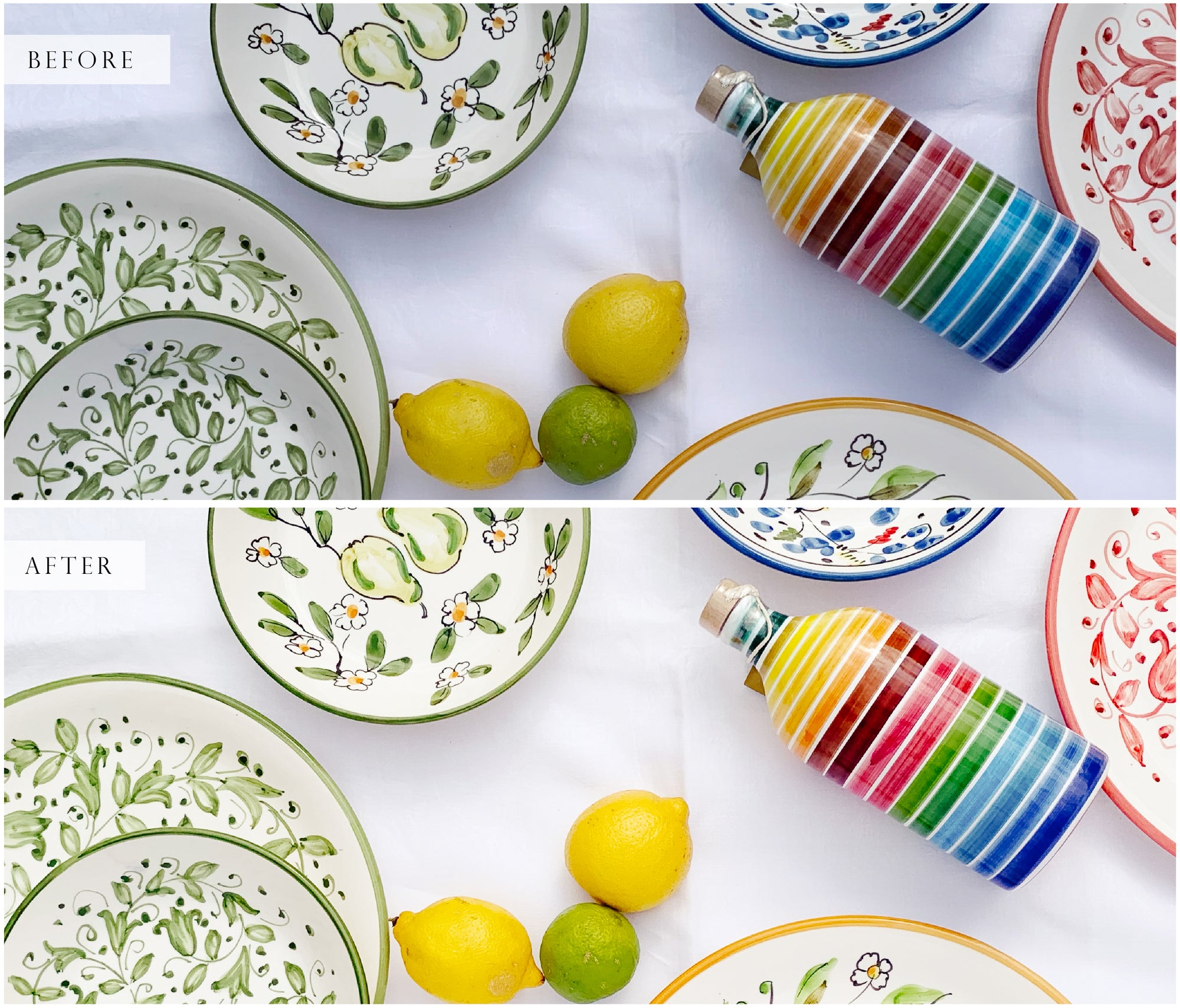Our Lightroom presets are super easy to use, you'd think you were a professional photographer!
All of our presets are carefully hand-crafted and tested out on thousands of photos prior to their launch.
If you are a blogger, influencer, photographer, model, or just a photo enthusiast, these presets will cut your editing time by 98% and give your photos a professional, cohesive and unique vibe!
WHAT DO I NEED TO USE MOBILE PRESETS?
You will need to download the Lightroom Mobile App. All our mobile presets install easily from the emailed link after purchase.
WHAT IF THE FILES SHOW UP AS A BLANK WHEN I OPEN OR SAVE THE FILE TO MY PHONE?
Not to worry, the file is still there!
All mobile presets are DNG files. It may show up as a blank or black photo in your mobile device but it should show up once you import them into the Lightroom app.
HOW DO I USE MOBILE PRESETS?
With every purchase, you will receive an instruction file in PDF format. You will find out how to import and use your presets.
They are very basic instructions, so if you need any further assistance, please contact us at info@hyggely.com.
HOW TO INSTALL DESKTOP PRESETS?
With every purchase, you will receive an instruction file in PDF format. You will find out how to import your presets.
If you need any further assistance, please contact us at info@hyggely.com.
YOUR INSTRUCTIONS ARE DIFFERENT THAN WHAT I AM SEEING ON MY COMPUTER. HOW DO I DOWNLOAD THE PRESETS?
You will need to save each XMP/DNG file to your phone/desktop but sometimes, that process can look different for everyone.
All phones/computers are different, so if these instructions are not working for you, please contact me and I will personally walk you through step by step!
CAN I GET A REFUND?
Unfortunately, we cannot accept returns or exchanges due to the digital nature of the preset files.
But please contact us if you have any problems with your order.